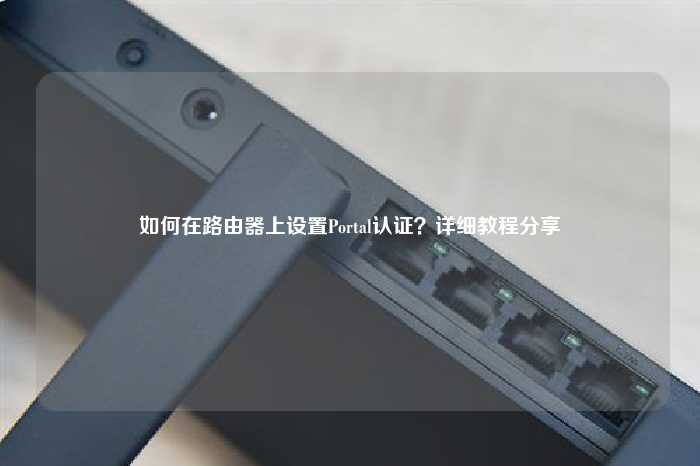三层交换机vlan怎么与外加路由器通信(专业)
一、三层交换机vlan怎么与外加路由器通信
必须把S55与R26连接的端口配置为同一网段。如果你的S55上F0/1与R26的F0/1相连,S55 F0/1的IP为:192.168.10.1/255.255.255.0 ;那么R26 F0/1的IP必须为同网段的IP,例如:192.168.10.2; 最后可以把S55和R26看为2台Router的互联,S55本身做了一些Vlan间的路由指向,现在还没做目的地址非S55(网外)的路由,可以在S55中加一条缺省路由:IP Route 0.0.0.0 0.0.0.0 192.168.10.2; 其中192.168.10.2 是R26 F0/1的IP地址。这句配置的意思是,所有目的地址的数据包向192.168.10.2发送。这句配置放在最后(优先级最低)。二、如何实现同一路由器不同vlan之间的通信
1.单臂路由(图)环境:一台路由器,一台二层交换机,两台pc机
二层交换机的配置
一般模式:
Switch>
输入enable进入特权模式:
Switch>enable
输入configure terminal进入全局配置模式:
Switch#configure terminal
Enter configuration commands, one per line. End with CNTL/Z.
创建vlan 10 和 vlan 20:
Switch(config)#vlan 10
Switch(config-vlan)#vlan 20
Switch(config-vlan)# exit
进入接口配置模式:
Switch(config)#interface fastEthernet 0/1
把0/1变成trunk口(默认是access口)
Switch(config-if)#switchport mode trunk
%LINEPROTO-5-UPDOWN: Line protocol on Interface FastEthernet0/1, changed state to down
%LINEPROTO-5-UPDOWN: Line protocol on Interface FastEthernet0/1, changed state to up
Switch(config-if)#exit
进入接口配置模式分别把对应的接口,加入对应的vlan:
Switch(config)#interface fastEthernet 1/1
Switch(config-if)#switchport mode access
Switch(config-if)#switchport access vlan 10
Switch(config-if)#interface fastEthernet 2/1
Switch(config-if)#switchport mode access
Switch(config-if)#switchport access vlan 20
到此而层交换机配置完毕!
路由器的配置:
Router>
Router>enable
Router#configure terminal
Enter configuration commands, one per line. End with CNTL/Z.
Router(config)#inter fas 0/0
Router(config-if)#no ip address
Router(config-if)#no shutdown
注意:单臂路由的配置父接口一定要no shutdown
%LINK-5-CHANGED: Interface FastEthernet0/0, changed state to up
%LINEPROTO-5-UPDOWN: Line protocol on Interface FastEthernet0/0, changed state to up
Router(config-if)#exit
Router(config)#int fas 0/0.10
%LINK-5-CHANGED: Interface FastEthernet0/0.10, changed state to up
%LINEPROTO-5-UPDOWN: Line protocol on Interface FastEthernet0/0.10, changed state to up
Router(config-subif)#encapsulation dot1Q 10
注意:在配置ip时一定要先封装802.1q协议
Router(config-subif)#ip address 192.168.10.1 255.255.255.0
Router(config-subif)#no shutdown
Router(config-subif)#int fas 0/0.20
%LINK-5-CHANGED: Interface FastEthernet0/0.20, changed state to up
%LINEPROTO-5-UPDOWN: Line protocol on Interface FastEthernet0/0.20, changed state to up
Router(config-subif)#ip address 192.168.20.1 255.255.255.0
% Configuring IP routing on a LAN subinterface is only allowed if that
subinterface is already configured as part of an IEEE 802.10, IEEE 802.1Q,
or ISL vLAN.
Router(config-subif)#encapsulation dot1Q 20
Router(config-subif)#ip address 192.168.20.1 255.255.255.0
Router(config-subif)#no shutdown
Router(config-subif)#
查看路由表:
Router#show ip route
Codes: C - connected, S - static, I - IGRP, R - RIP, M - mobile, B - BGP
D - EIGRP, EX - EIGRP external, O - OSPF, IA - OSPF inter area
N1 - OSPF NSSA external type 1, N2 - OSPF NSSA external type 2
E1 - OSPF external type 1, E2 - OSPF external type 2, E - EGP
i - IS-IS, L1 - IS-IS level-1, L2 - IS-IS level-2, ia - IS-IS inter area
* - candidate default, U - per-user static route, o - ODR
P - periodic downloaded static route
Gateway of last resort is not set
C 192.168.10.0/24 is directly connected, FastEthernet0/0.10
C 192.168.20.0/24 is directly connected, FastEthernet0/0.20
Router#
PC0的配置:
ip 192.168.10.10
netmask 255.255.255.0
gateway 192.168.10.1
PC1的配置:
ip 192.168.20.20
netmask 255.255.255.0
gateway 192.168.20.1
2.使用SVI实现VLAN间的通信(图)
环境:一台三层交换机,两台pc机
三层交换机的配置:
Switch>enable
Switch#configure terminal
Enter configuration commands, one per line. End with CNTL/Z.
创建vlan 10 20
Switch(config)#vlan 10
Switch(config-vlan)#vlan 20
Switch(config-vlan)#exit
配置SVI接口ip
Switch(config)#interface vlan 10
%LINK-5-CHANGED: Interface Vlan10, changed state to up
Switch(config-if)#ip address 192.168.10.1 255.255.255.0
Switch(config-if)#no shutdown
Switch(config-if)#interface vlan 20
%LINK-5-CHANGED: Interface Vlan20, changed state to up
Switch(config-if)#ip address 192.168.20.1 255.255.255.0
Switch(config-if)#no shutdown
Switch(config-if)#exit
改变接口模式并加入vlan
Switch(config)#interface fastEthernet 0/1
Switch(config-if)#switchport mode access
Switch(config-if)#switchport access vlan 10
%LINEPROTO-5-UPDOWN: Line protocol on Interface Vlan10, changed state to up
Switch(config-if)#interface fastEthernet 0/2
Switch(config-if)#switchport mode access
Switch(config-if)#switchport access vlan 20
%LINEPROTO-5-UPDOWN: Line protocol on Interface Vlan20, changed state to up
Switch(config-if)#
看三层交换机的路由表:
Switch#show ip route
Codes: C - connected, S - static, I - IGRP, R - RIP, M - mobile, B - BGP
D - EIGRP, EX - EIGRP external, O - OSPF, IA - OSPF inter area
N1 - OSPF NSSA external type 1, N2 - OSPF NSSA external type 2
E1 - OSPF external type 1, E2 - OSPF external type 2, E - EGP
i - IS-IS, L1 - IS-IS level-1, L2 - IS-IS level-2, ia - IS-IS inter area
* - candidate default, U - per-user static route, o - ODR
P - periodic downloaded static route
Gateway of last resort is not set
C 192.168.10.0/24 is directly connected, Vlan10
C 192.168.20.0/24 is directly connected, Vlan20
Switch#
两主机的配置与单臂路由中两主机的配置一样
3.跨交换机实现VLAN间的通信(图)
环境:一台三层交换机,两台二层交换机,两台pc机
三层交换机的配置(SW3)
Switch>enable
Switch#configure terminal
Enter configuration commands, one per line. End with CNTL/Z.
创建vlan 10 、 20 并设置ip
Switch(config)#vlan 10
Switch(config-vlan)#vlan 20
Switch(config-vlan)#exit
Switch(config)#interface vlan 10
%LINK-5-CHANGED: Interface Vlan10, changed state to up
Switch(config-if)#ip address 192.168.10.1 255.255.255.0
Switch(config-if)#no shutdown
Switch(config-if)#interface vlan 20
%LINK-5-CHANGED: Interface Vlan20, changed state to up
Switch(config-if)#ip address 192.168.20.1 255.255.255.0
Switch(config-if)#no shutdown
Switch(config-if)#exit
设置接口模式并加入相应的vlan(注意trunk口的设置)
Switch(config)#interface fastEthernet 0/1
Switch(config-if)#switchport mode trunk
Switch(config-if)#interface fastEthernet 0/1
Switch(config-if)#switchport access vlan 10
%LINEPROTO-5-UPDOWN: Line protocol on Interface Vlan10, changed state to up
Switch(config)#interface fastEthernet 0/2
Switch(config-if)#switchport mode trunk
Switch(config-if)#interface fastEthernet 0/2
Switch(config-if)#switchport access vlan 20
%LINEPROTO-5-UPDOWN: Line protocol on Interface Vlan20, changed state to up
Switch#
看路由表
Switch#show ip route
Codes: C - connected, S - static, I - IGRP, R - RIP, M - mobile, B - BGP
D - EIGRP, EX - EIGRP external, O - OSPF, IA - OSPF inter area
N1 - OSPF NSSA external type 1, N2 - OSPF NSSA external type 2
E1 - OSPF external type 1, E2 - OSPF external type 2, E - EGP
i - IS-IS, L1 - IS-IS level-1, L2 - IS-IS level-2, ia - IS-IS inter area
* - candidate default, U - per-user static route, o - ODR
P - periodic downloaded static route
Gateway of last resort is not set
C 192.168.10.0/24 is directly connected, Vlan10
C 192.168.20.0/24 is directly connected, Vlan20
SW21的配置
Switch>enable
Switch#configure terminal
Enter configuration commands, one per line. End with CNTL/Z.
Switch(config)#vlan 10
Switch(config-vlan)#exit
Switch(config)#interface fastEthernet 0/1
Switch(config-if)#switchport mode trunk
%LINEPROTO-5-UPDOWN: Line protocol on Interface FastEthernet0/1, changed state to down
%LINEPROTO-5-UPDOWN: Line protocol on Interface FastEthernet0/1, changed state to up
Switch(config-if)#interface fastEthernet 1/1
Switch(config-if)#switchport mode access
Switch(config-if)#switchport access vlan 10
Switch(config-if)#exit
Switch(config)#
SW22的配置
Switch>
Switch>en
Switch#
Switch#configure ter
Enter configuration commands, one per line. End with CNTL/Z.
Switch(config)#inter fas 1/1
Switch(config-if)#switchport mode trunk
%LINEPROTO-5-UPDOWN: Line protocol on Interface FastEthernet1/1, changed state to down
%LINEPROTO-5-UPDOWN: Line protocol on Interface FastEthernet1/1, changed state to up
Switch(config-if)#switchport mode access
Switch(config-if)#inter fas 2/1
Switch(config-if)#switchport mode trunk
%LINEPROTO-5-UPDOWN: Line protocol on Interface FastEthernet2/1, changed state to down
%LINEPROTO-5-UPDOWN: Line protocol on Interface FastEthernet2/1, changed state to up
Switch(config-if)#exit
Switch(config)#vlan 20
Switch(config-vlan)#inter fas 1/1
Switch(config-if)#switchport access vlan 20
Switch(config-if)#
注意:两交换机之间的链接是trunk链路
4.以上配置在模拟器上都可实现
在模拟器上配置其中pc图片
上述三种方式pc机的配置都一样
~路由器的设置和使用可以非常简单,只需了解这些技巧并按照步骤操作,您将能够轻松管理网络。